How to Setup Jio E sim
HOW TO SETUP E SIM
Now a days the E sim is more popular instead of physical Sim. One of the drastic change that should influence in future. So You can setup e sim simply With these steps Following.
1) Insert Your Sim and make sure your email should linked with jio
2) send an ESIM Activation sms to 199( Jio helpline) <GETESIM<32 Digit Eid Number><15 Digit IMEI Number >
To Get IMEI ( *#06# )
To Get Eid in iPhone ( settings> general> about> EID )
3) Once your request has been sent , Simply You can get a confirmation from Jio.
4) confirmation call
5) Jio e sim Activation ( took an Internet plan and install the e sim carrier simply clicking on install in settings> General> Device management).
6) Then Enjoy your E sim.
For further information check the video Link :
Tutorial in video style
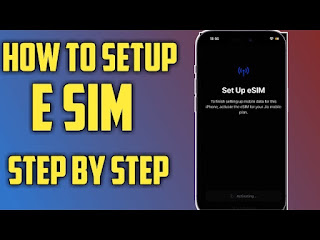



Comments
Post a Comment