How to Enable 5G On IPhone
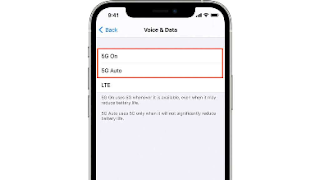
Before you can start using the 5G network on your iPhone, check sure the following conditions Check to see if your network provider offers 5G services .Check to see whether your location has decent 5G coverage .Activate your eSIM or place a SIM card in the sim card slot .Activate a 5G plan on your SIM card. steps To Activate 5G 1)To begin, go to your iPhone’s Settings app. 2)Choose Cellular options from the drop-down menu. 3)Select ‘Cellular Data Options’ from the menu. 4)The ‘Voice & Data’ option must be selected here. 5)The two alternatives we previously discussed will appear on the next screen. In addition, an LTE option will be available. One of the following two options must be chosen: